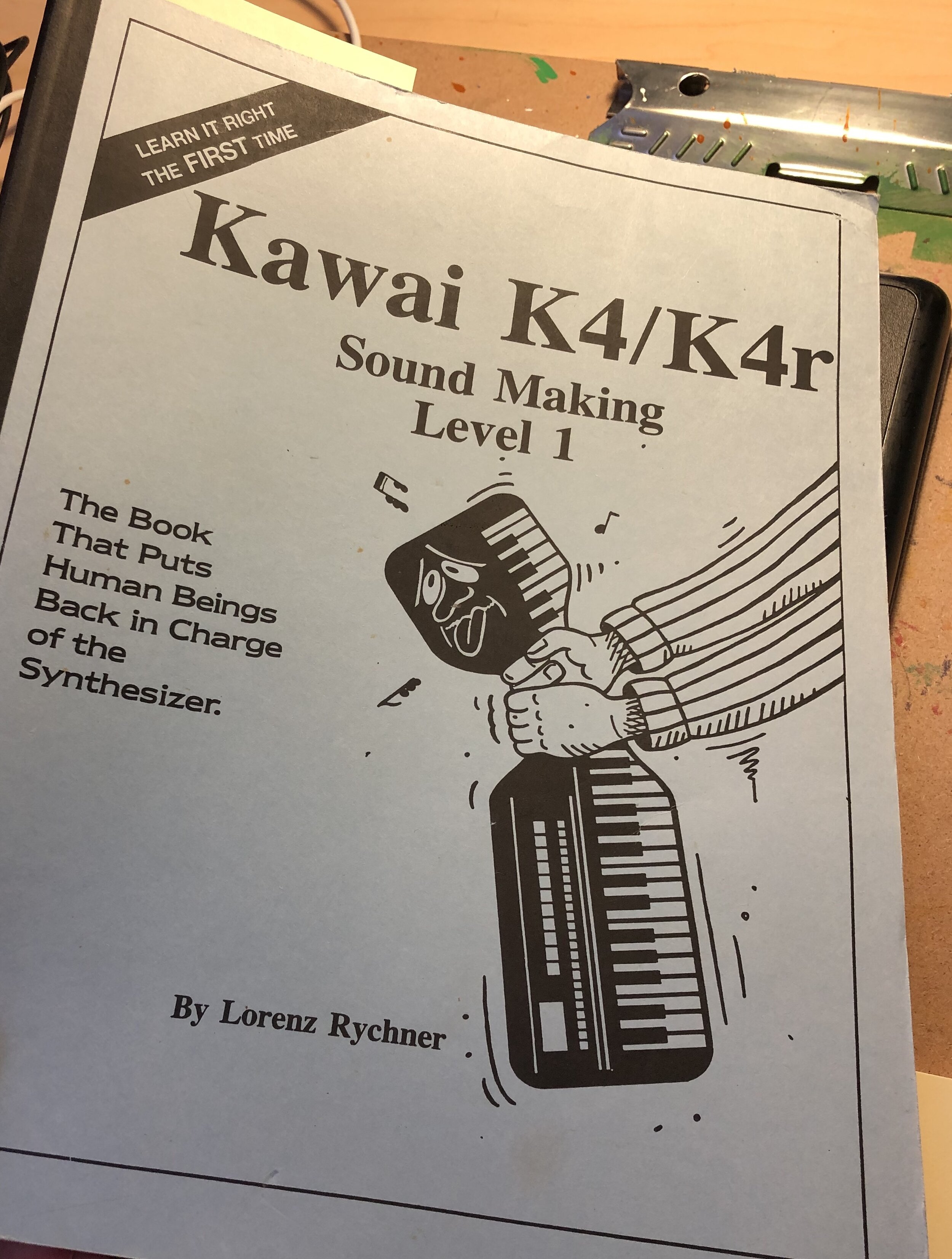Kawai K4 Keyboard Mostly Still Working After Some Maintenance
The Kawai K4 Keyboard Synth
As a refinement to my next workshop I set aside some time to make background music and sound bed for the intro and outro sections.
I prefer to use a physical keyboard for MIDI input so I setup my old Ozonic m-audio keyboard. It was great audio tool for a few years. It's a FireWire device that acted like an external sound card and gave me clean input for guitar and microphone. Until FireWire went out of fashion, then it was a good medium-sized MIDI input device.
Until this session the Ozonic's MIDI-out port stopped working. It was tempting to take it apart and look for what went wrong. I have a hunch it's a broken solder spot. Not this time though, to find and fix the broken connection would be beyond the time I budgeted for making the background music track.
What about my backup option? I've had a Kawai K4 for a couple decades. It was the keyboard I bought to make music for my first video game project. It's seen some miles but it's built well, so big it's honking, so heavy it's a tank. It's also reliable and feels great to play. My kids were using it as a piano practice spot, after some negotiation and planning they were cool with me moving it into my office.
Me in the 90’s at my workspace with the Kawai K4
Setup and test of the Kawai K4 seemed promising. I connected the K4 to BandLab via MIDI to USB cable. Pressing a key was activating synth and drum sounds. Then I noticed the keyboard was playing notes one step too low.
How is this digital instrument out of tune?
Getting out of tune happens with guitar often enough. The strings stretch between two points and deal with plenty of physical force which stretches the string and nudges the tuning machines. Guitars go out of tune, that makes sense.
Now I had two keyboards needing repair.
To get the background audio finished in time I chose to use the on-screen keyboard in BandLab.
But how did the K4 get repaired? Since I bought the keyboard pre-internet used at Guitar Center I bought a third party instruction manual at the same time which I still have. Sure now days the original manual is a simple Google search away. Meanwhile I still have this one.
This whole cover is a mood. Even if unsure or stuck I’ve never felt like this about my K4.
After reading a bit I remember the keyboard has a setting to adjust the pitch position of the whole device up or down by a given number of steps.
The control buttons were acting worn out which prevented making the setting change I needed to make. That's when the next phase of K4 repair began.
Now I'm thinking maybe I should have repaired the Ozonic.
Thankfully instead of repair the K4 only needed maintenance. I took apart the K4, cleaned it up inside and out removing dust and grime. I tested the internal momentary switch buttons and they all worked after the clean up. Then I found a button cell battery which must have been in this keyboard for over 30 years.
Battery backup made sense, back when the Kawai built the K4, an affordable reliable way for electronics to keep settings was to keep power going to the memory chip.
Kawai K4 taken apart for maintenance. Shout out to magnetic parts bowls, they help so much!
A friend who is my electronics teacher too described his process for repairing old Nintendo NES cartridges that kept game saves in memory using a button cell battery. He made a harness to solder a temporary fresh battery to the back of the cartridge PCB, then replaced the old battery, then removed the temporary battery. Because of that he preserved his game saves from the 1980's. It's a repair he'll need to do again in another 25 years or so.
That story came back to me after I finished replacing my K4's battery and clean up. When I powered up the K4, it had none of the sounds I'd grown so familiar hearing it play. It forgot who it was. That's the bad news, no more built in sounds in the K4.
The good news: replacing the battery also set the out of tune pitch setting back to normal. Also, I did eventually get a few sounds loaded into the K4's memory, though I'll save that for another post.