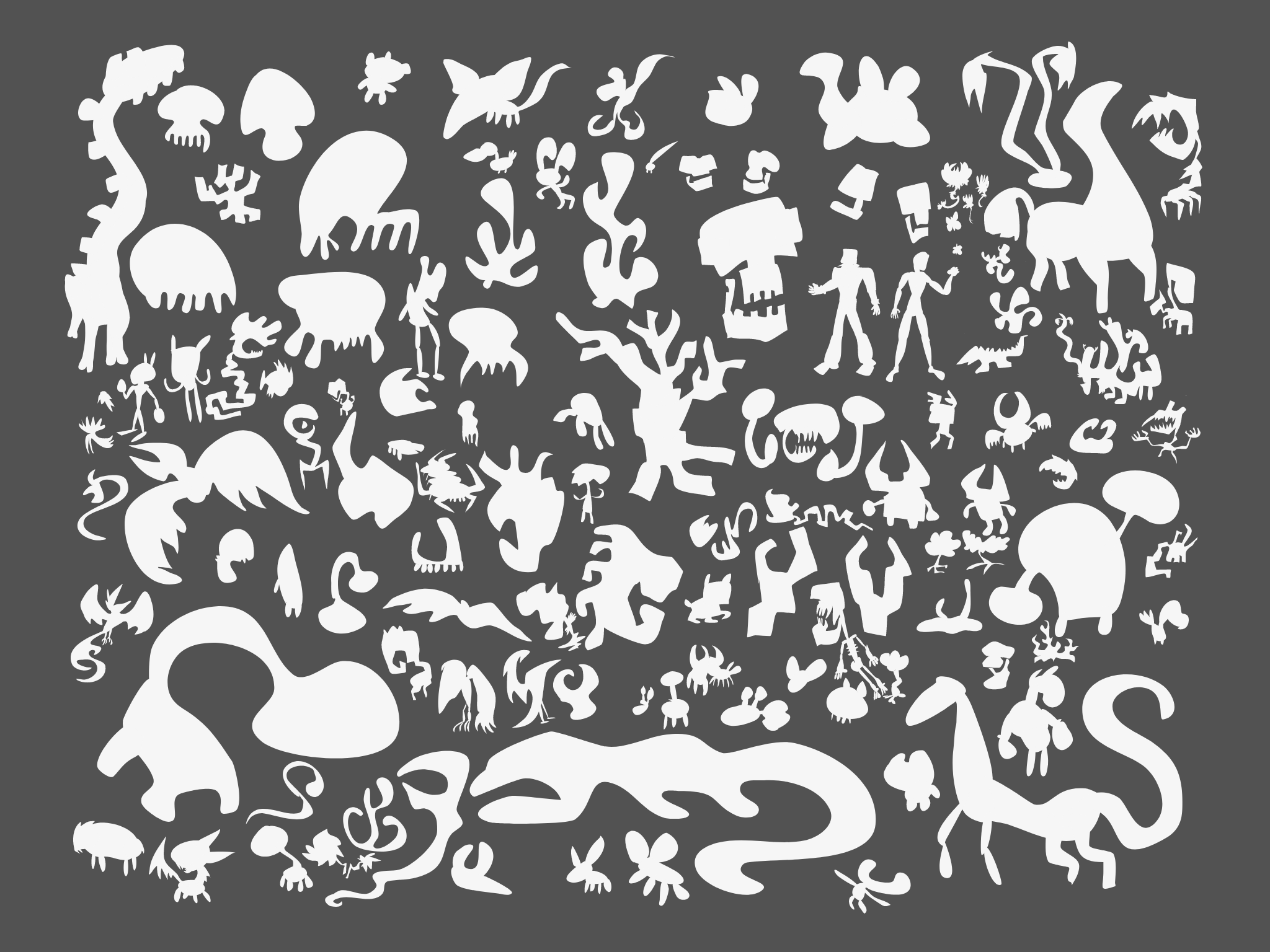100 Silhouettes Creature Shapes Practice, Lost Count, Made 119
Generating more than a minimum to fit a creative need helps me get past patterns. To get to a large number of ideas and ensure some amount of variety I'll for sure use every trick I have until I run out of tricks. Then I have either planning on purpose or accidental discovery to help me get to the full number of ideas.
I also use silhouettes to relax cooldown draw, explore scene composition,, landscape ideas and individual characters.
Here I planned to see if I could get to 100 silhouettes of character creature shapes all in one document. I used my favorite vector art sketching tool Inkpad for the iPad. Works great on my old 2016 iPad still. Another thing I appreciate is how responsive it is as a drawing app that allows me to draw a shape and have it instantly filled as a silhouette. Adobe Illustrator does that too and I wish it were more common. I wonder if instant selection filling is on Clip Studio Paint's roadmap?
The outcome was a variety of nature and fantasy informed creatures. And I lost count. I was lost in the meandering doodling without a grid pattern and consistent size. So I did a token counting tally using a specific color shape for 10 silhouettes at a time. Final tally: 119.
Counting to get the final total was a little tricky.
I do love creative process tricks like generating a large number of a thing. Even for a specific prompt it's useful, like if I needed to generate ideas for one kind of creature I could focus on different elements of that creature like hair, body shapes, props and accessories. The silhouettes don't solve every problem for me but they do help me break patterns and gather concepts to choose and keep moving.